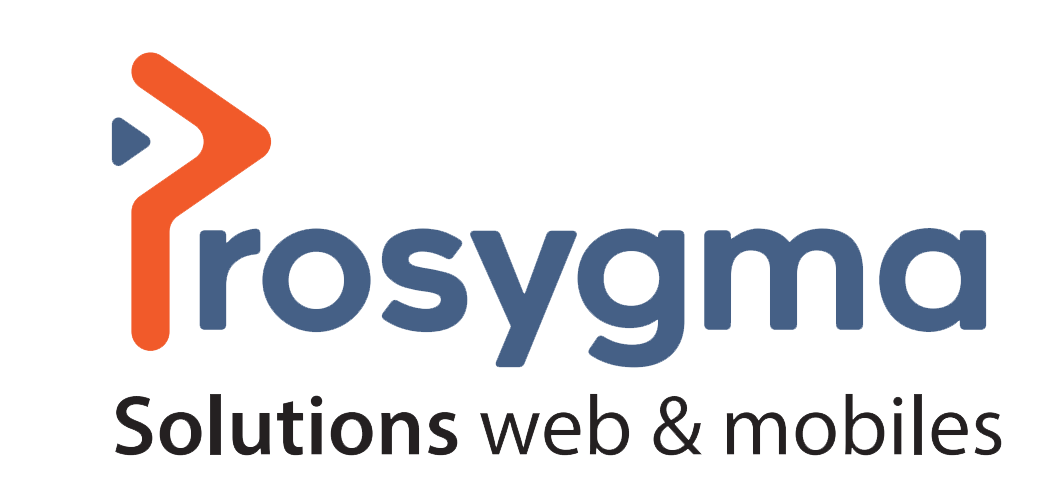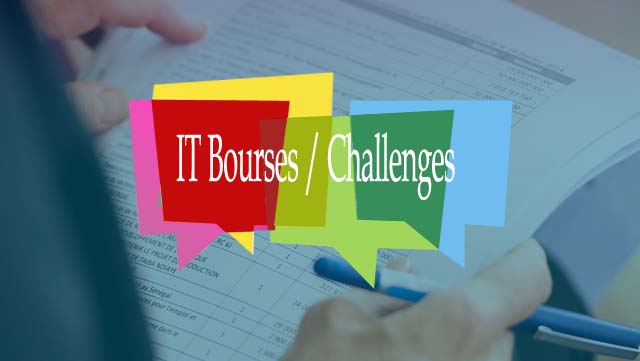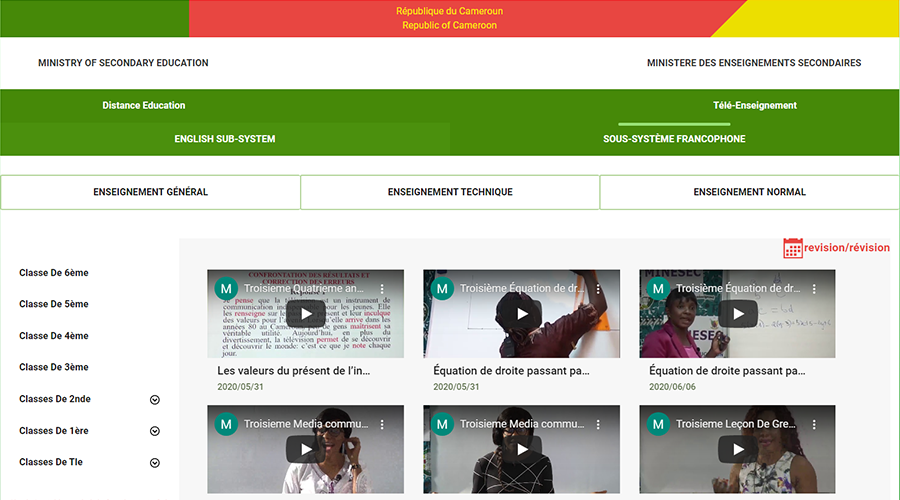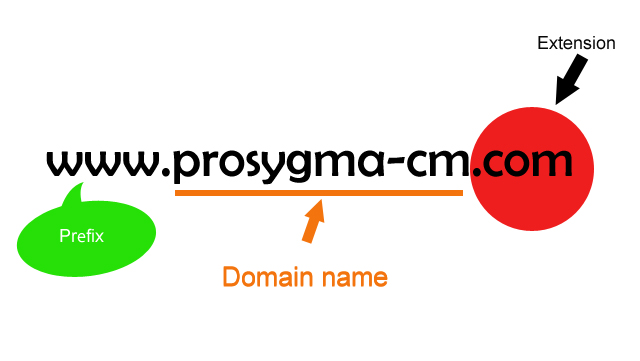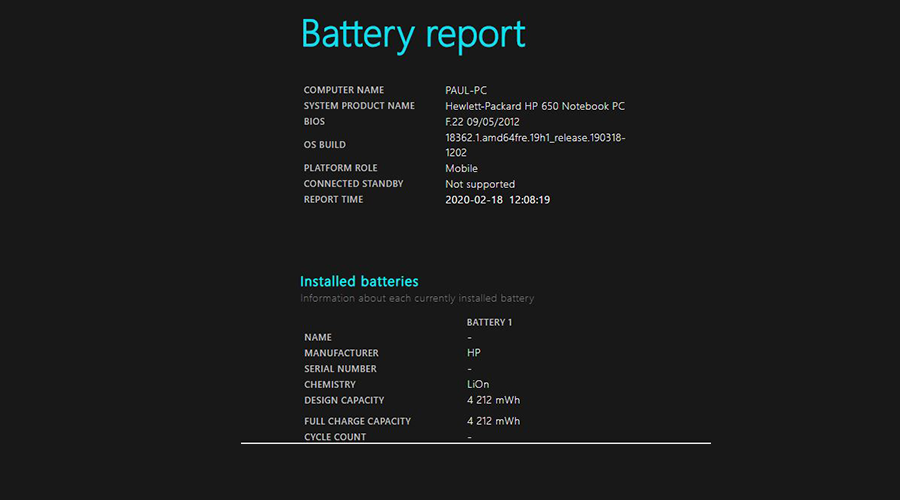Android: Google reveals what an application must avoid to stay on its Play Store
Google has just delivered its list of pitfalls to avoid so that an application will continue to remain on its Play Store. To think about for developers of mobile applications on Android.
Notice to developers of mobile applications on Android. Google has just unveiled the four main reasons why the American giant might decide to suspend an application from its Google Play shop. Without forgetting to put online a course designed to teach developers how to avoid being expelled from it.
Removing applications makes life difficult for application developers, which is why Google has highlighted common "mistakes" that developers make to help them avoid having their accounts blocked by the big guard. Google released its recommendations when it published its new developer program policy, which came into effect on 21 October.
Applications with buttons and menus that link to pages outside the Play Store are of particular concern. These links refer either to applications from the same developer or to other applications that may be affiliated with the developer, but are not clearly labelled as advertisements or promotional links.
A well-stocked application shop
"Without this clarity, applications may be suspected of containing misleading or disguised advertising. One way to avoid such errors is to explicitly report them by tagging buttons and links such as "More apps", "More games", "Explore", "Discover our other apps"," warns Andrew Ahn, product manager for Google Play App Safety. Google communicates this advice on the premise that developers only make mistakes that violate its rules rather than engaging in malicious practices.
In addition to these disguised links, Google is also attacking abusive keywords, which allow developers to make their apps stand out more in the busy Android shop, which according to Statista has 2.7 million apps, compared to 1.8 million in Apple's App Store. Text blocks and lists with repetitive descriptions or words unrelated to the application violate Google's shop listing and promotion policy.
"Writing a clear description of the application, designed and optimised for user readability and understanding, is one of the best ways to avoid this violation," said Andrew Ahn.
Source: zdnet.fr