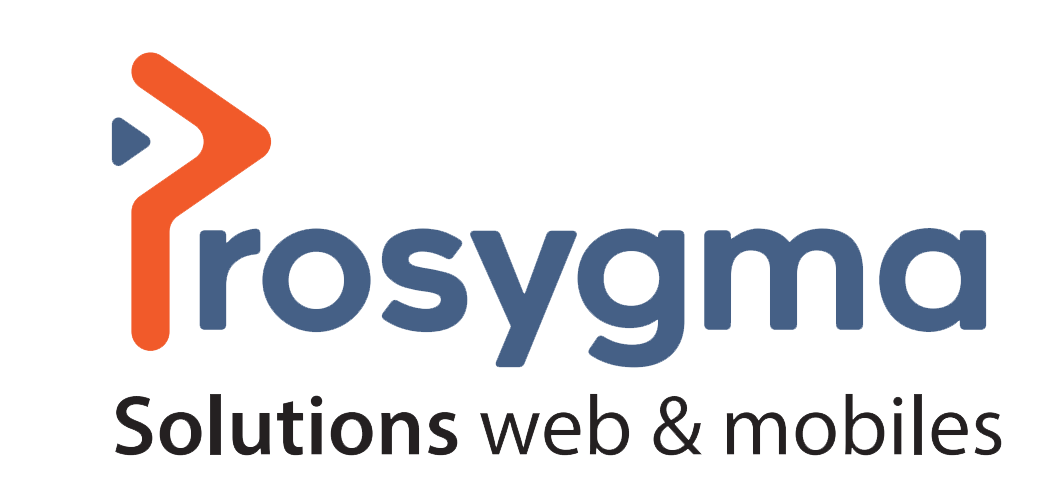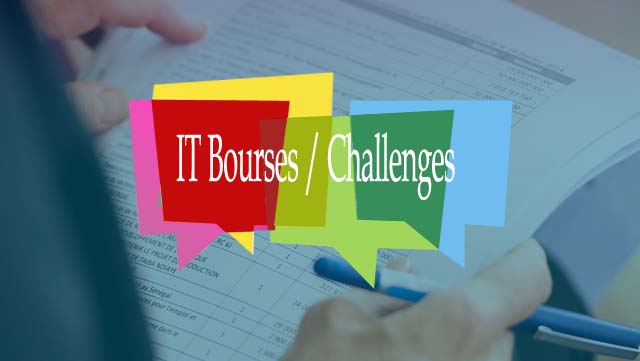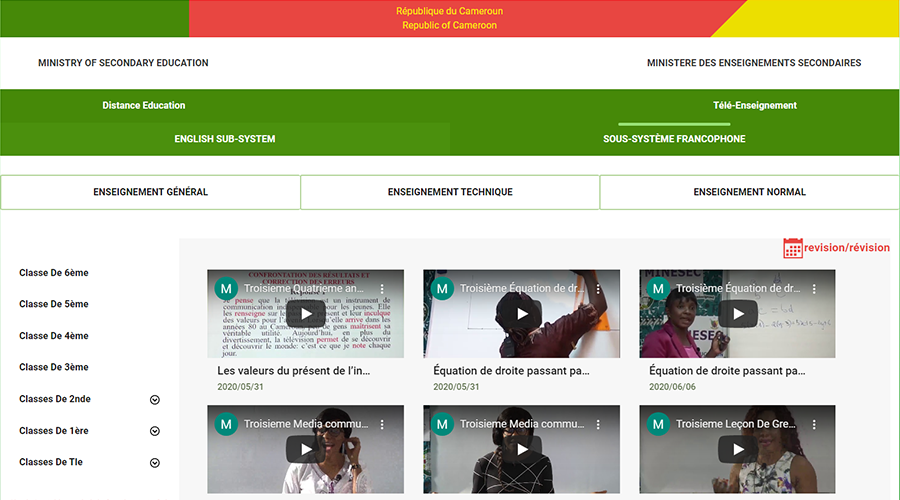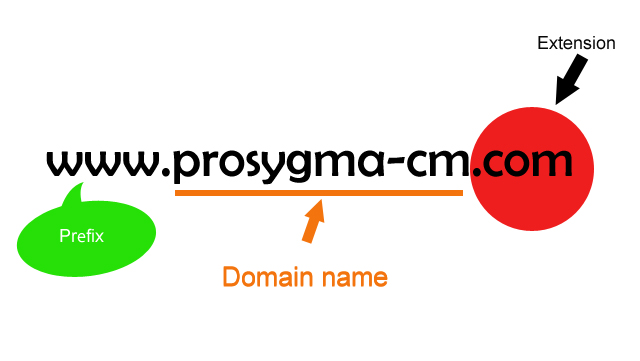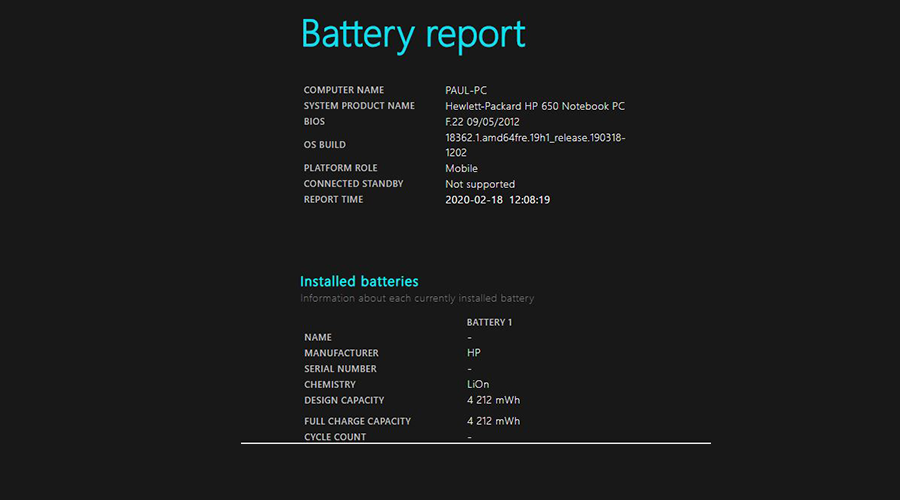Hacking: how to secure your WhatsApp account?
There are some simple steps that users of the messaging application WhatsApp can take to protect themselves from the platform's increasingly frequent cyber attacks.
WhatsApp users, whether personal or professional, this article is for you. As you may have noticed, the number of hacks on the messaging application has increased in recent months, involving the theft of confidential data at varying degrees of risk.
Fortunately, there are several simple ways to protect yourself from these cyber attacks.
"Touch ID" or "Face ID
First of all, the first thing to do is to activate the two-step verification. Just as on the popular security app Signal, this feature requires the user to regularly enter a specifically chosen six-digit PIN code to validate the account owner's identity. This is done by going to the "Settings" tab, then "Account" and finally turning on "Two-step verification".
When setting the PIN code, you will be asked for an email address so that you can send the code back to yourself if you forget it.
The second way to protect yourself is to use fingerprint identification, or facial recognition depending on the phone version. Once again, you need to go to "Settings", "Account", then "Privacy" and finally at the bottom activate the "Screen lock" by "Touch ID" or "Face ID". This means that the application can only be opened with a touch of the finger or face recognition to view messages. Note that even if the application is still locked, it is still possible to answer calls.
Disable cloud backup
On the other hand, it is advisable to deactivate the backup of WhatsApp chats in the cloud. To do this, go to the "Settings" tab, "Chats", then "Backup" and disable "Auto backup".
In any case, you should use your common sense. For example, avoid replying to messages from unknown numbers, which are very often the gateway to phishing campaigns. Some hackers sometimes even use the identity of the user's contacts, so be wary if a relative or colleague invites you to click on a dubious link, send money or communicate information that is a little too private.
A scam of this type has been circulating since early April, in the form of an SMS authentication message containing a 6-digit code. A contact asks the user to transfer this code, which was previously sent "by mistake". Returning this code would mean the end of your WhatsApp account...
Source : lalibre.de