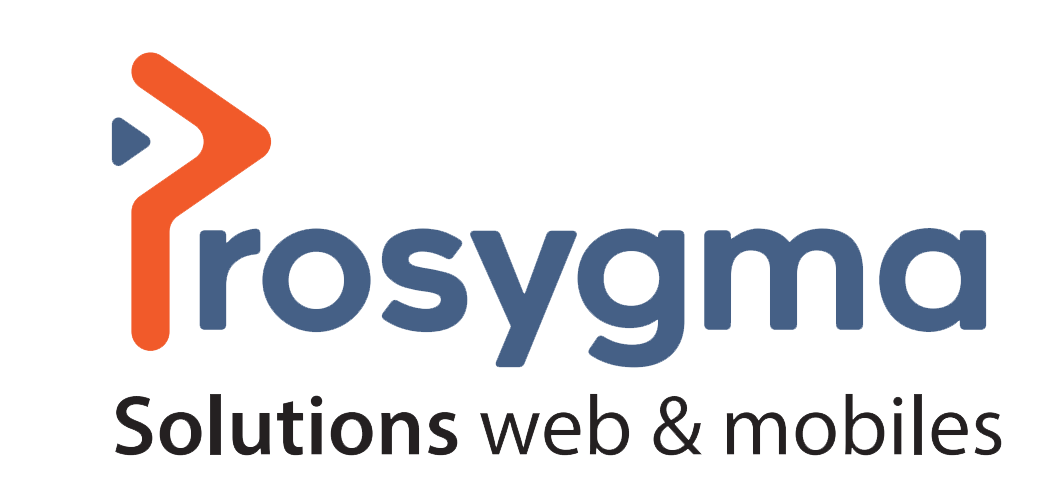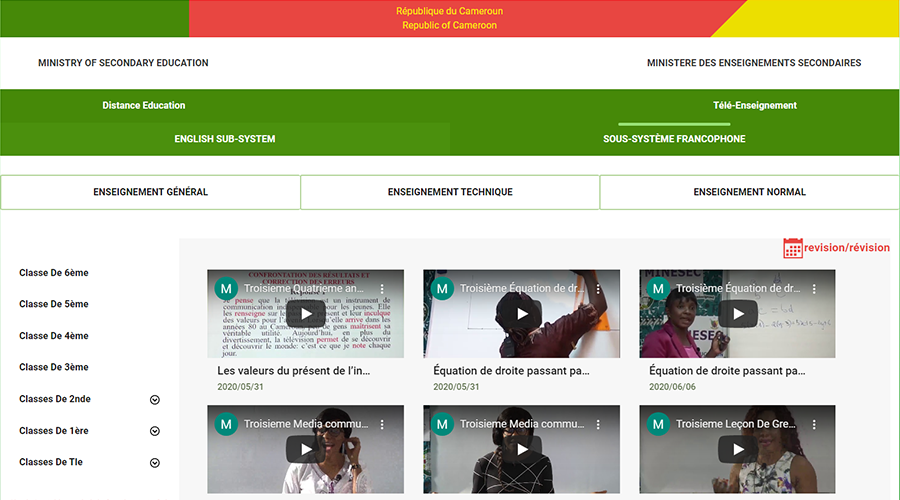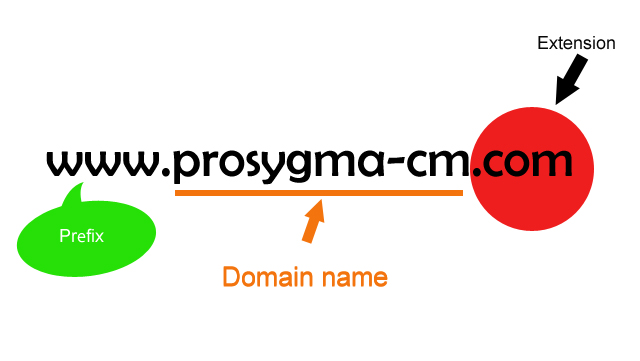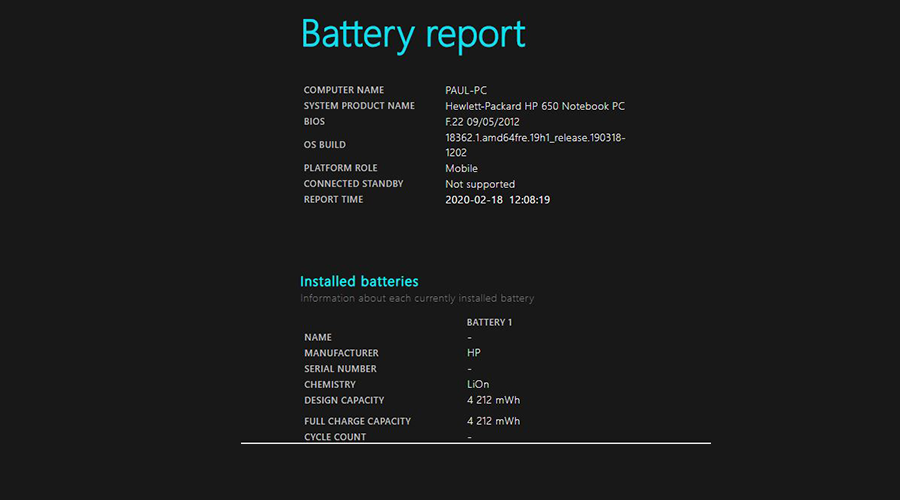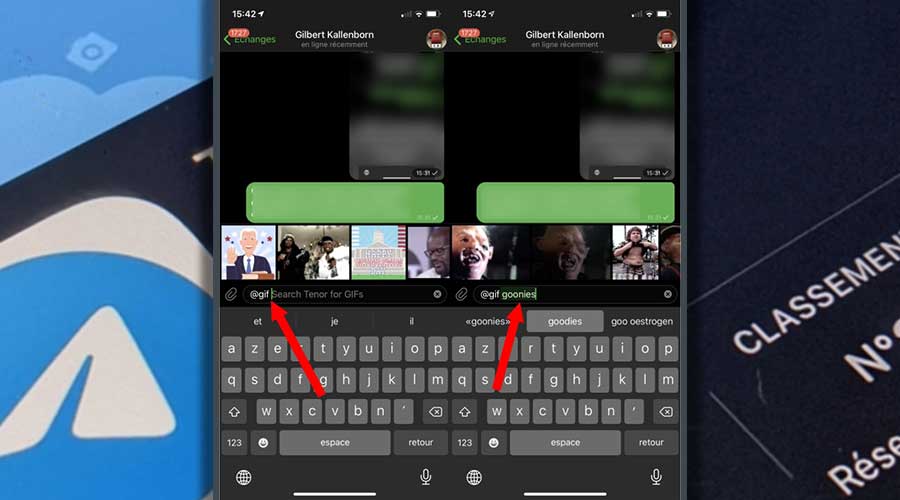
Telegram Tip: how to quickly insert a GIF or YouTube video
Telegram allows you to use "bots" in your conversations, robots that have certain specific functions within the messaging system. There are dozens of them, some of which offer borderline legal services, such as the ability to download tracks from Spotify. But you can also use bots to insert certain content into a conversation more quickly.
Type @vid in the text input field and then enter a keyword to search for the Youtube video you want to share. Similarly, you can quickly insert a GIF by typing @gif followed by your keyword to open a GIF search window.
Source : 01net