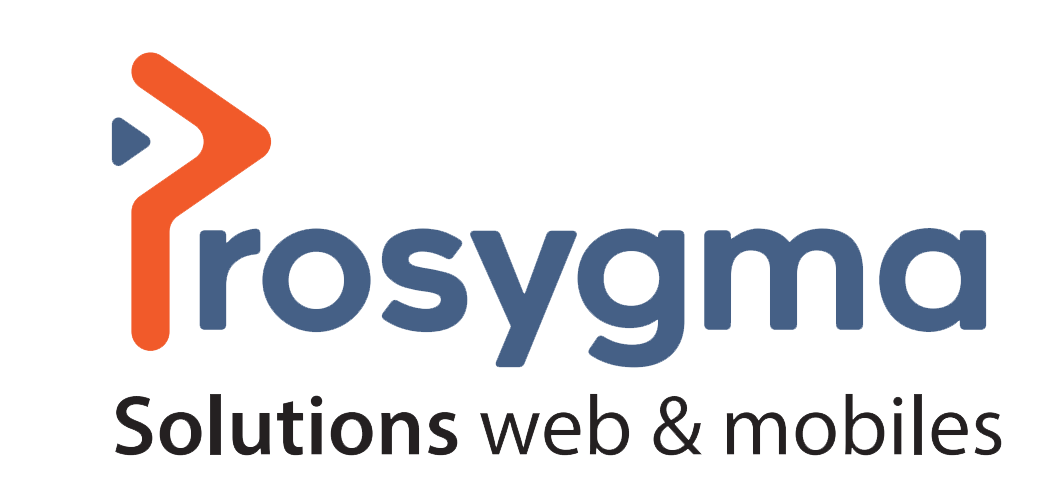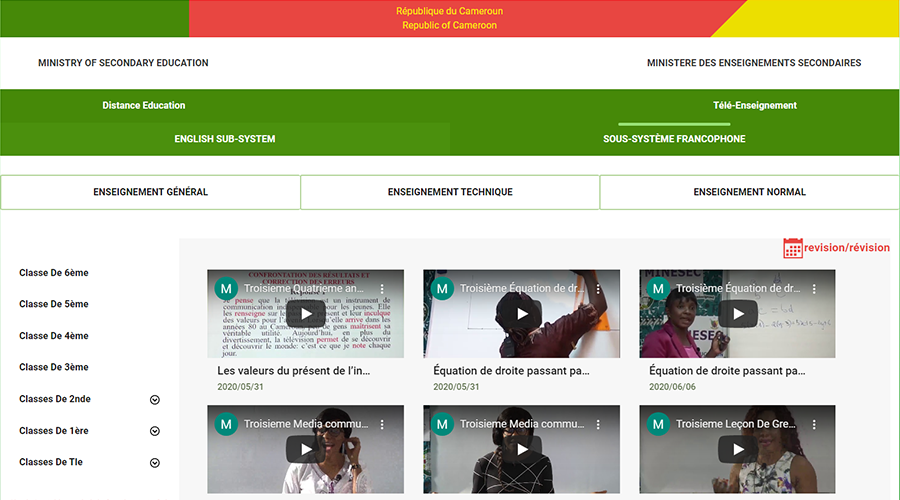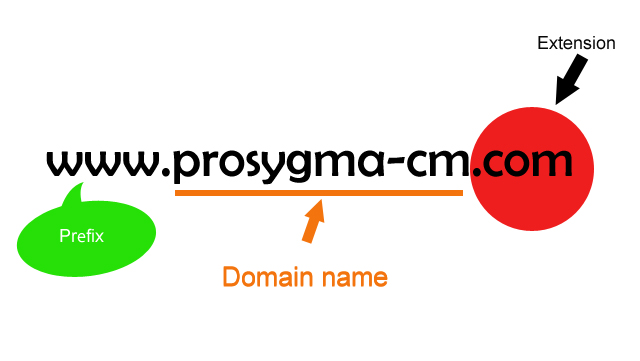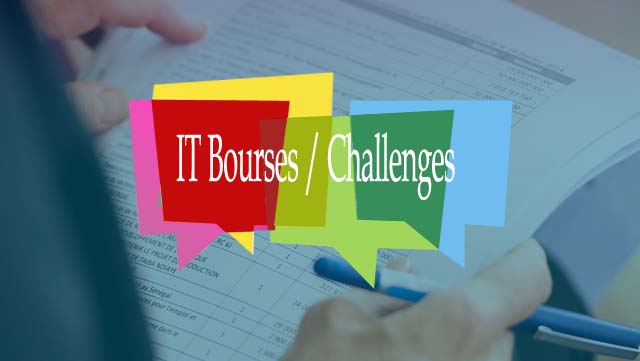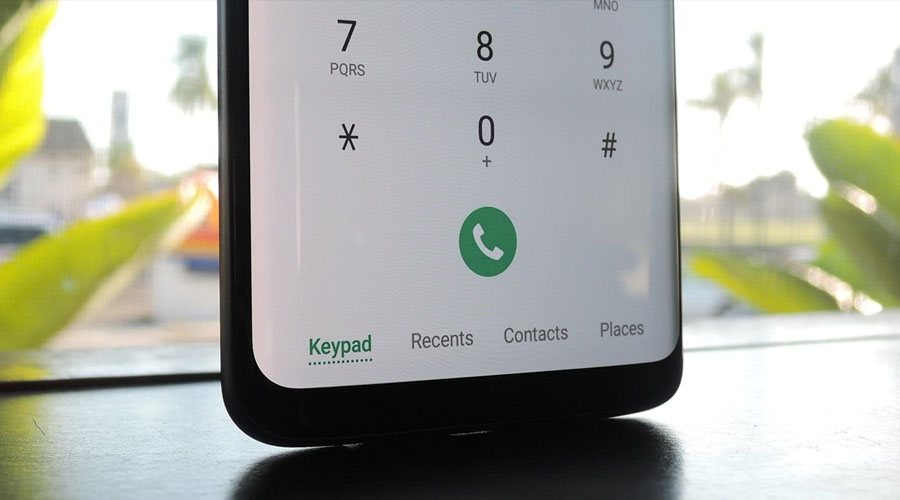
How to block easily and fastly a number on Android?
There are many reasons to block a contact and there are also many and varied, including: avoid being swindled by people offering fictitious winnings, avoiding redundant calls from an unknown number, preventing a person in your circle from contacting you (an ex), solutions to achieve your goals. Either by setting up black lists if the smartphone allows it or by manually blocking each contact. The procedure remains essentially the same for all manufacturers. However, the titles of the options may change slightly. It's very simple, on most Android smartphones:
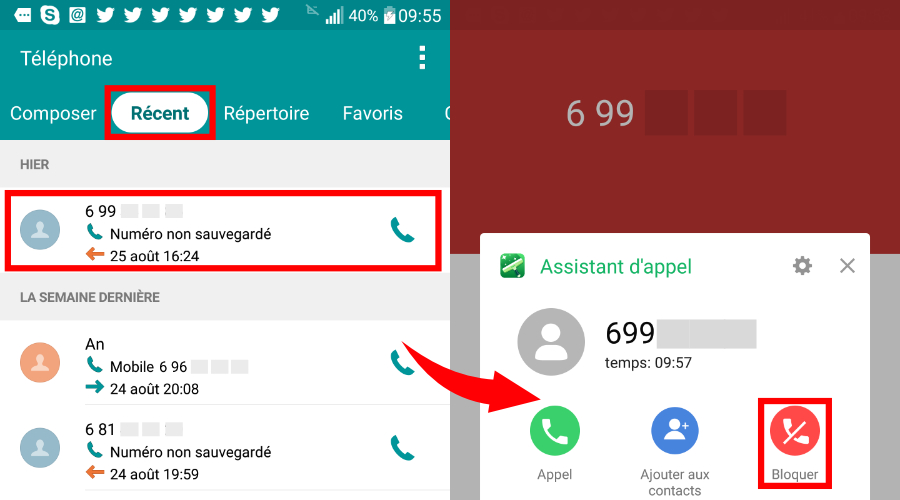
1. Open the Phone application
2. Go to the recent calls section
3. Choose a number to block and press it long
4. Touch Block number