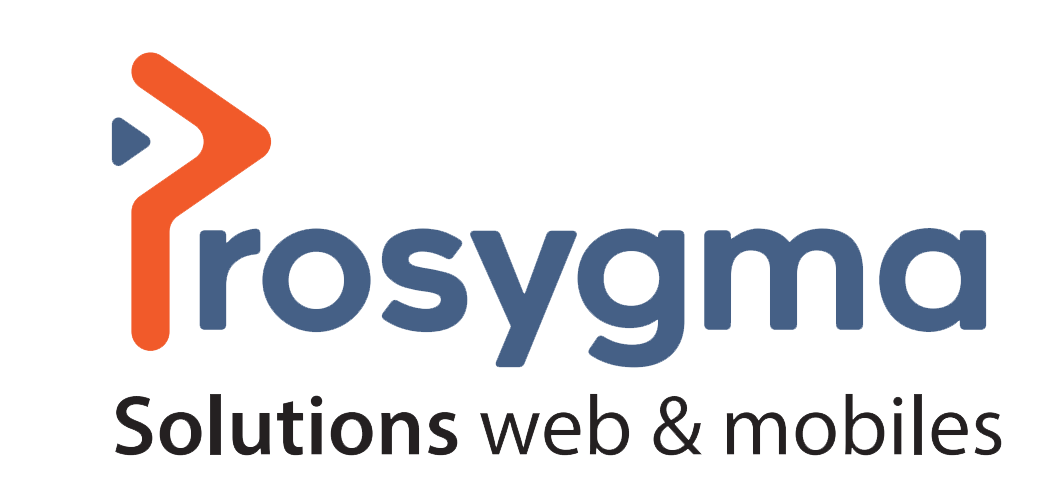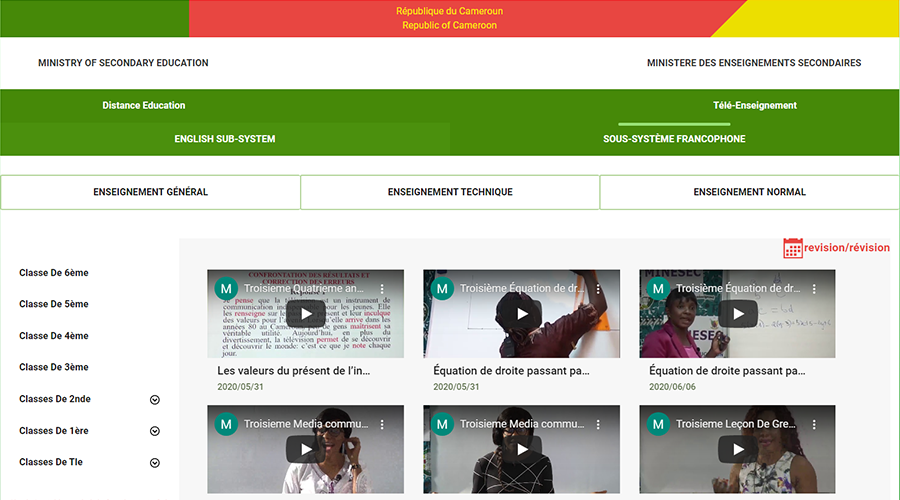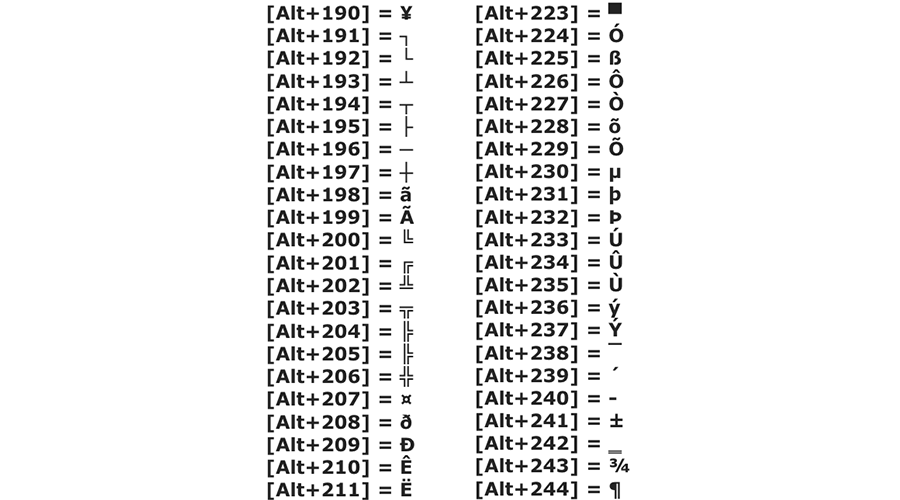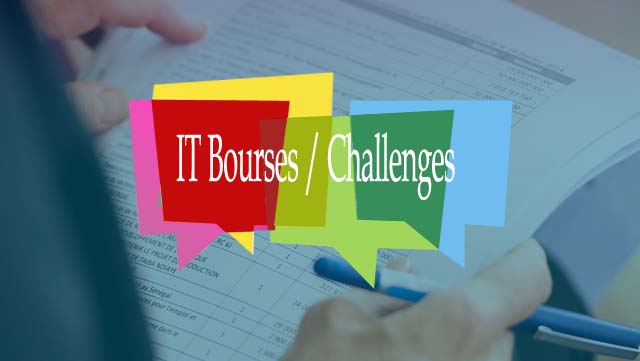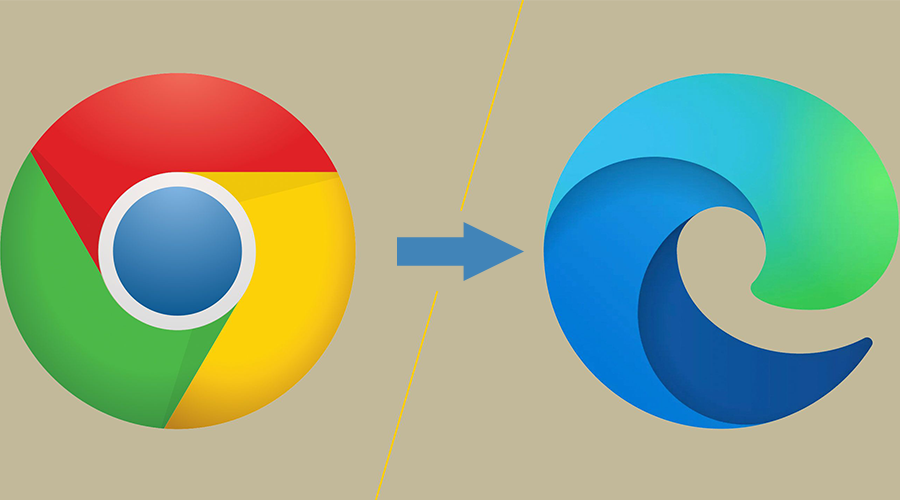
How to migrate data from Google Chrome to Microsoft Edge ?
Switch from Google Chrome to the new version of Microsoft Edge and import all your browsing data with just a few clicks.
You'll find your passwords, bookmarks, addresses, and other browsing settings almost instantly.Â
For a good migration of Google Chrome data to Microsoft Edge, follow the procedure below:
1. Download and install Microsoft Edge (free)
2. Launch Edge on your machine and access the extensions menu : Settings > Extensions
3. Allow extensions from other stores by toggling the dot. Validate your choice by then clicking on Allow.
4. Install the Chrome extensions: Open the Chrome web Store, find the extension you want to install on Microsoft Edge and click the Add to Chrome button.Â
Enjoy browsing the web on the new Microsoft Edge!!!
Source : 01net.com