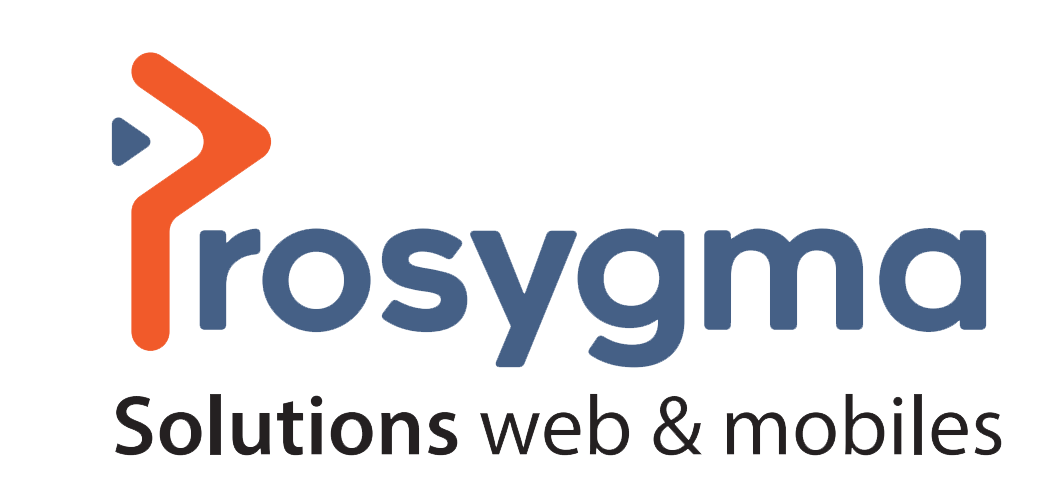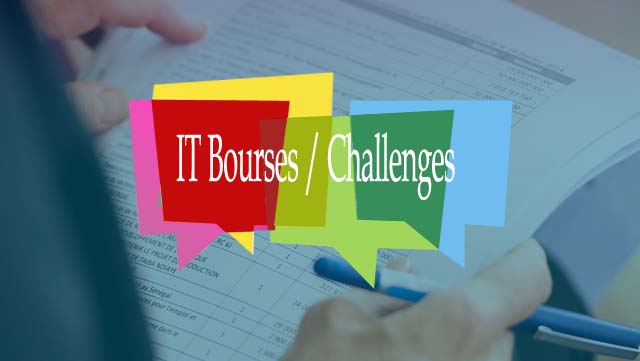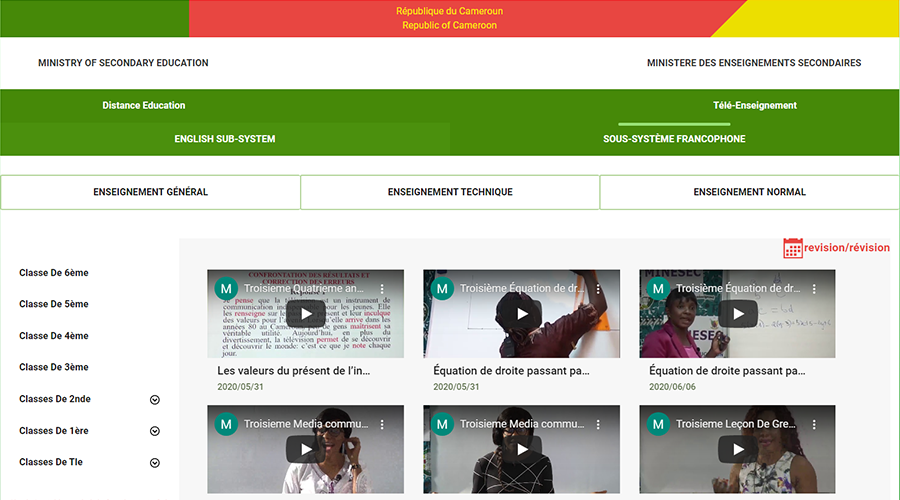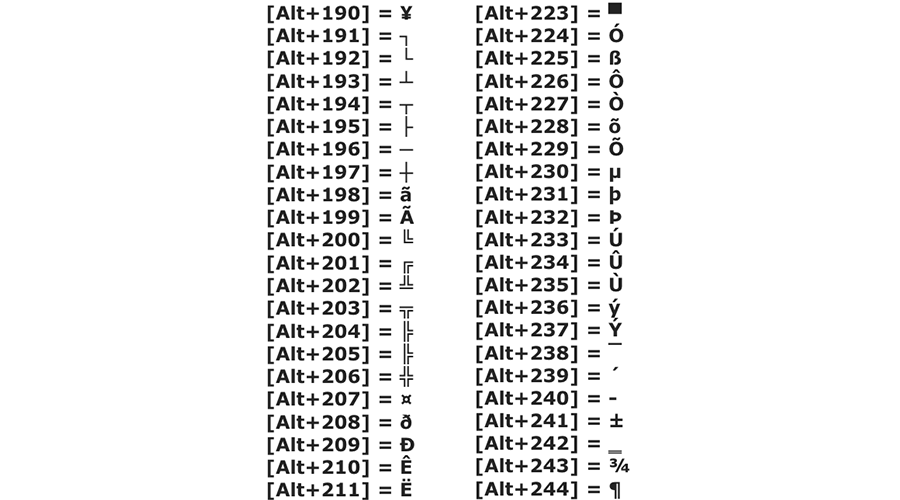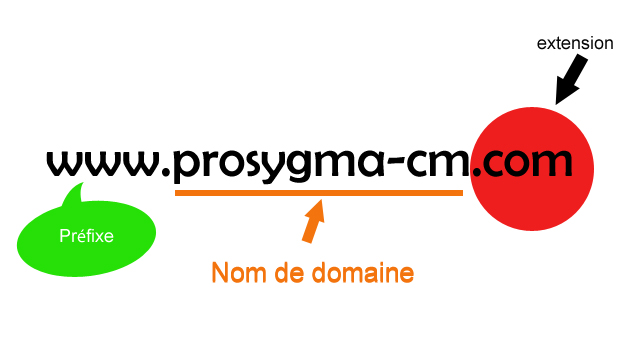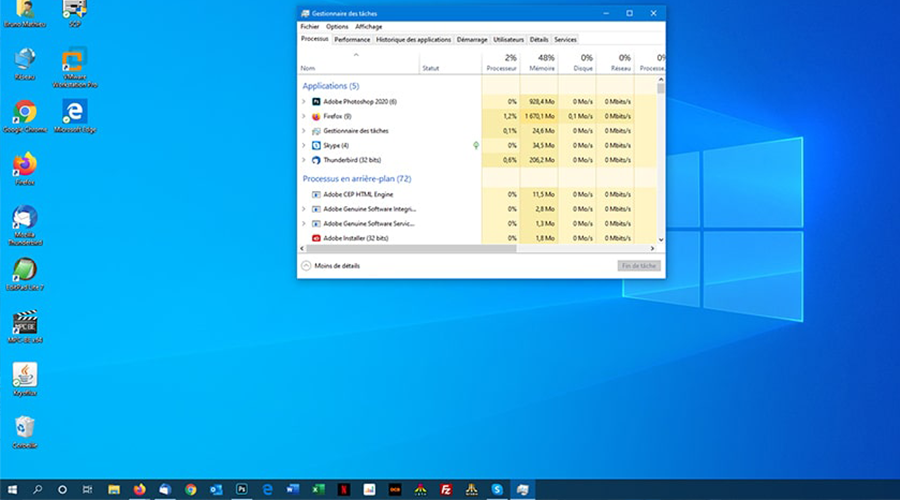
Windows 10 Enhances Task Manager and Notification Center
On January 8, Microsoft deployed a new version of Windows 10 for users of the Windows Insider program. Windows 10 Build 19541 provides new options within the Task Manager and its notification tools.
The first new feature is the Notification Center. A new icon has been integrated into the OS, an icon that informs the user as soon as an application uses its location. A very useful option to know all the applications that are continuously tracking you.
Second new feature, which this time affects the task manager. This one is improved by now offering a new option accessible from the Details tab (the penultimate tab of the manager). A new "Architecture" column is now available, which allows you to know if an application runs in x86 or x64.
The list of numerous patches and minor updates is available on the Microsoft blog. All these new features are available through the Windows 10 Fast Ring distribution channel. It's easy to access them. Just follow these steps:
- Click the Windows 10 Start button
- Go to the Parameter module represented by a small cogwheel.
- Go to Updates and Security
- In the left-hand column, click Windows Insider Program
- Press the Start button to subscribe to the Windows Insider program, which is completely free of charge, remember that
- Still from the left column of the Update and Security module, this time go to Windows Update.
- Press the Check for Updates button.
- You should find Windows 10 build 19541. Download and install it. You just have to restart Windows 10 to test the latest OS beta.
Source : Phonandroid.com