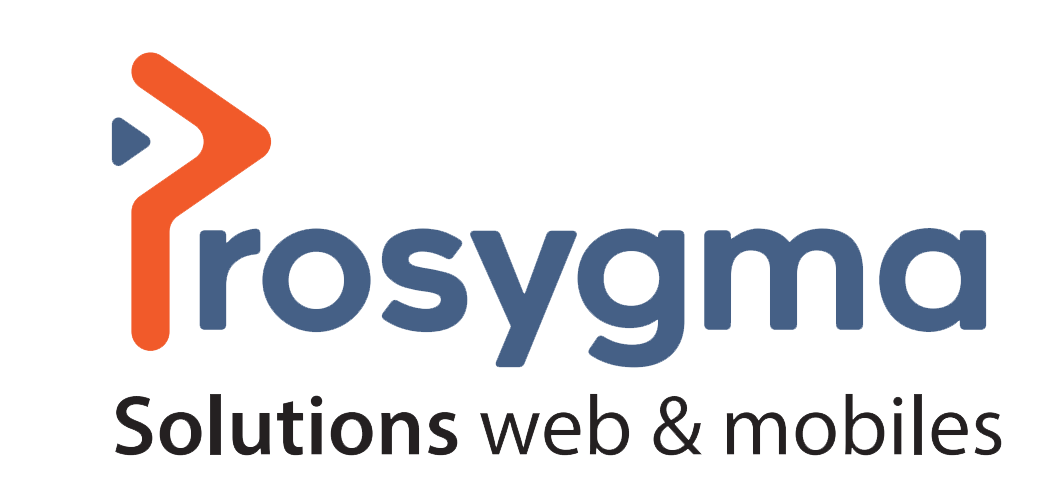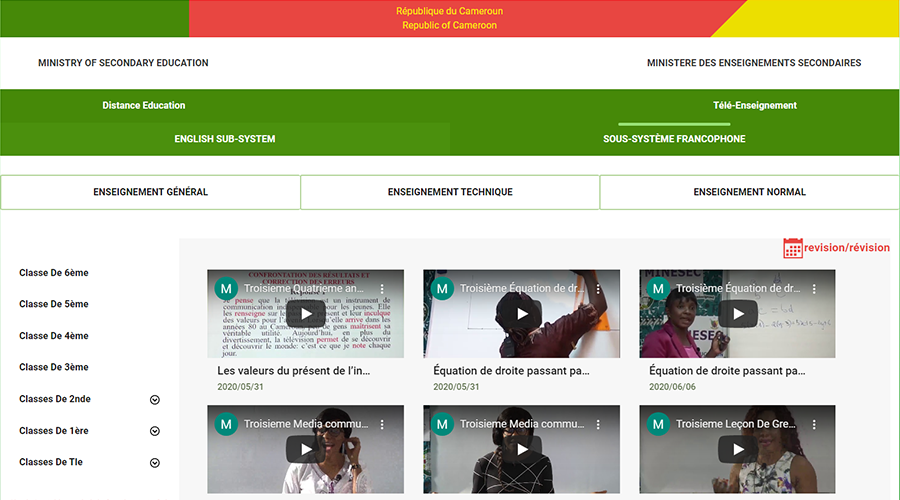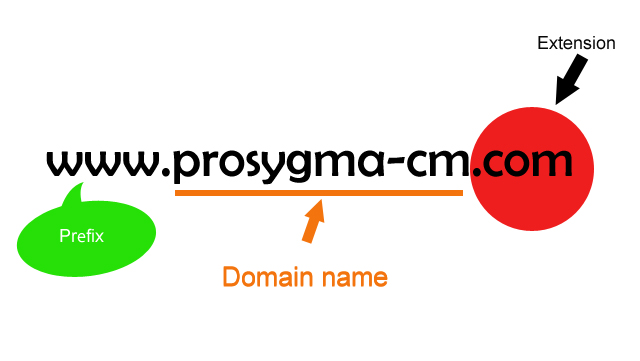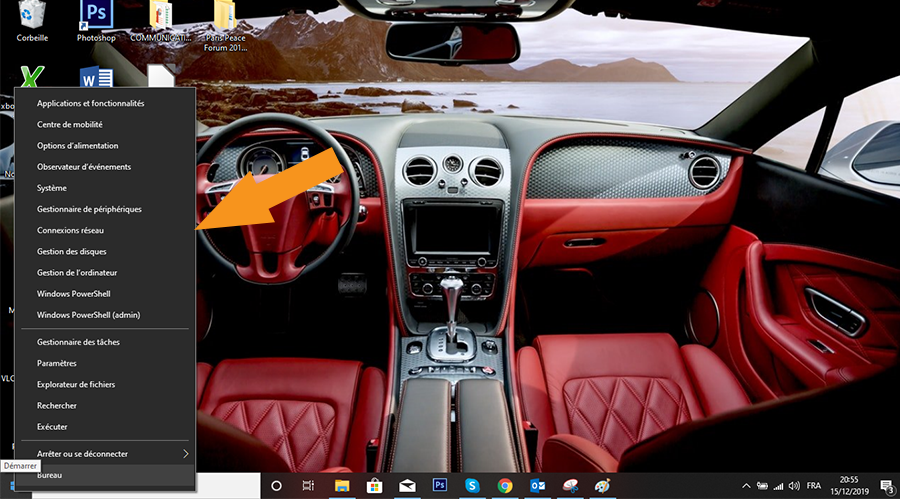
Windows 10: How to access the Advanced Start menu?
You probably know the classic Start menu, but do you know the Advanced Start menu?
With a simple right click on the Start menu button, you can access some advanced options without having to navigate through endless menus: System settings, task manager, device manager, many System-related menus, etc.
The notification will appear on Starter, Basic Home, Premium Home, Professional and Operating System Integral editions.
Source: 01net.com