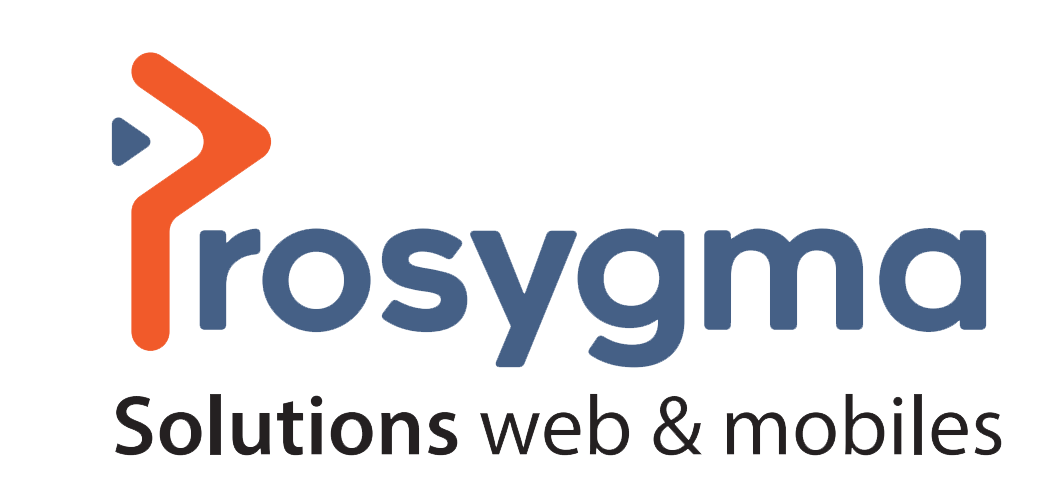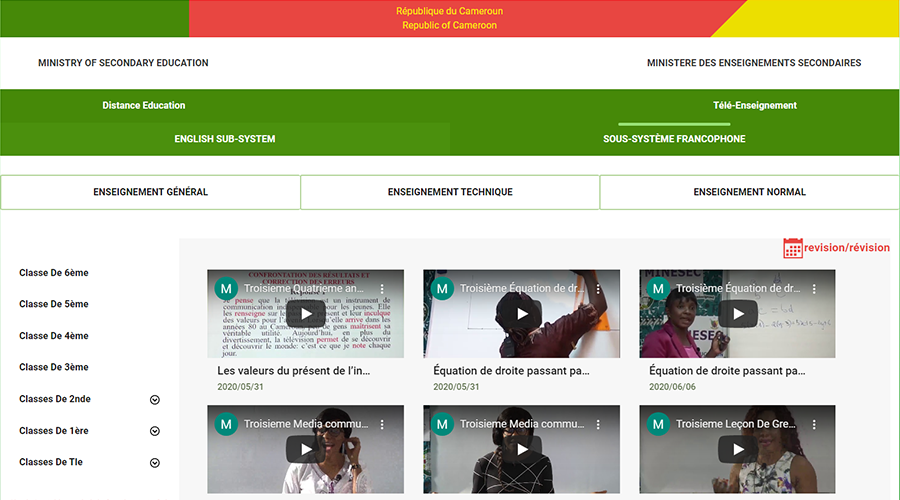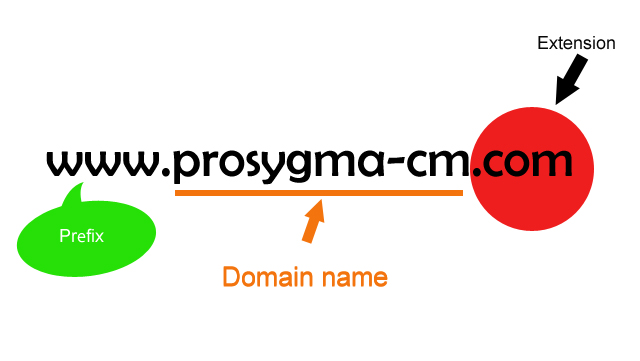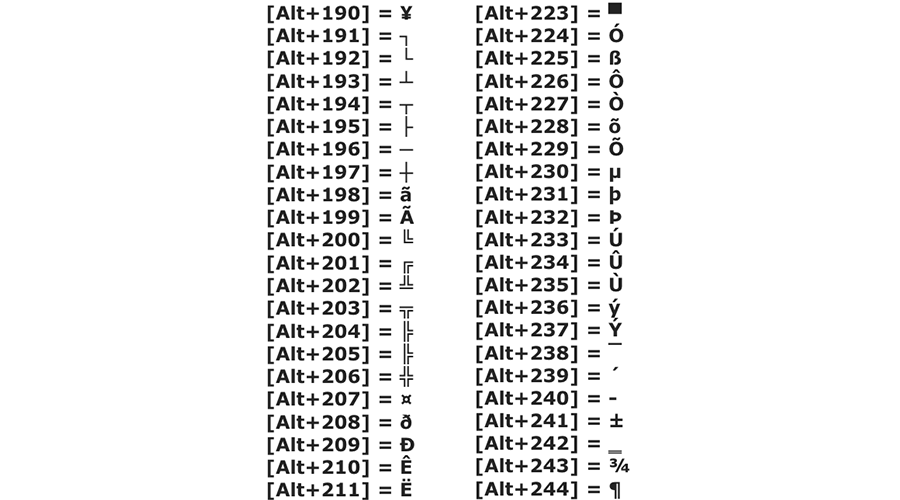
Word Tip: How do I insert special characters?
Be aware that there is a keyboard shortcut for any special character, including accented capital letters. The most common ones are done via a key combination mixing ALT and a two, three or four-digit code. They are as follows:
Special characters and symbols
- ALT+3: ♥
- ALT+20 : ¶
- ALT+21 : §
- ALT+11 : ♂
- ALT+12 : ♀
- ALT+0128 :€
- ALT+0169 : ©
Upper case and accented characters
- ALT+128 : Ç
- ALT+143 : Å
- ALT+144 : É
- ALT+146 : Æ
- ALT+165 : Ñ
- ALT+212 : È
- ALT+0140 :Œ
- ALT+157 : Ø