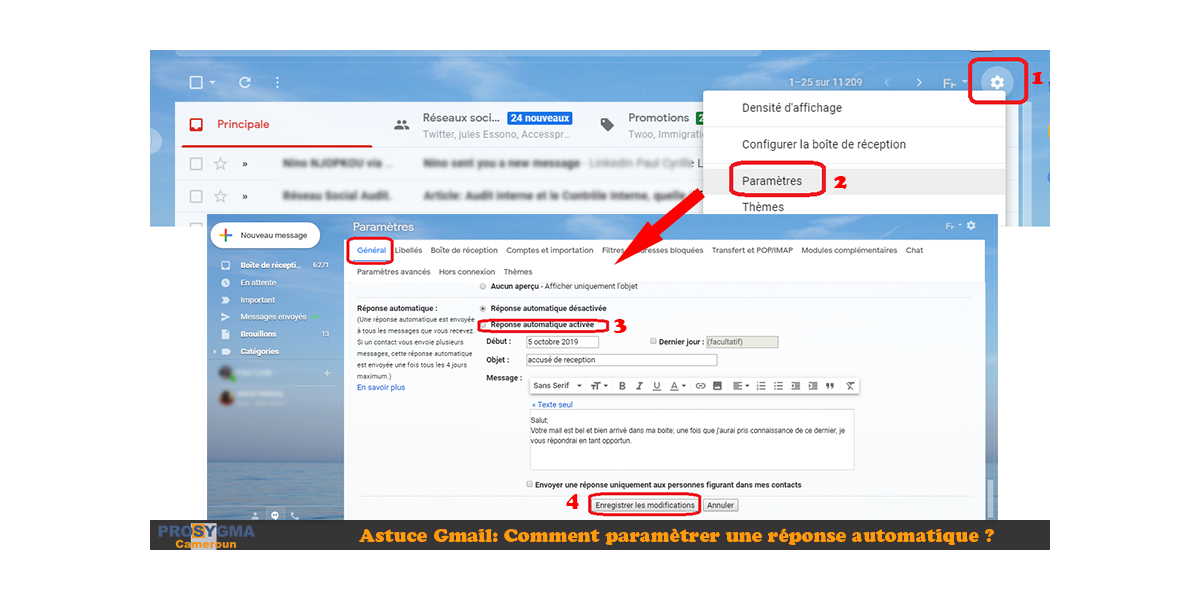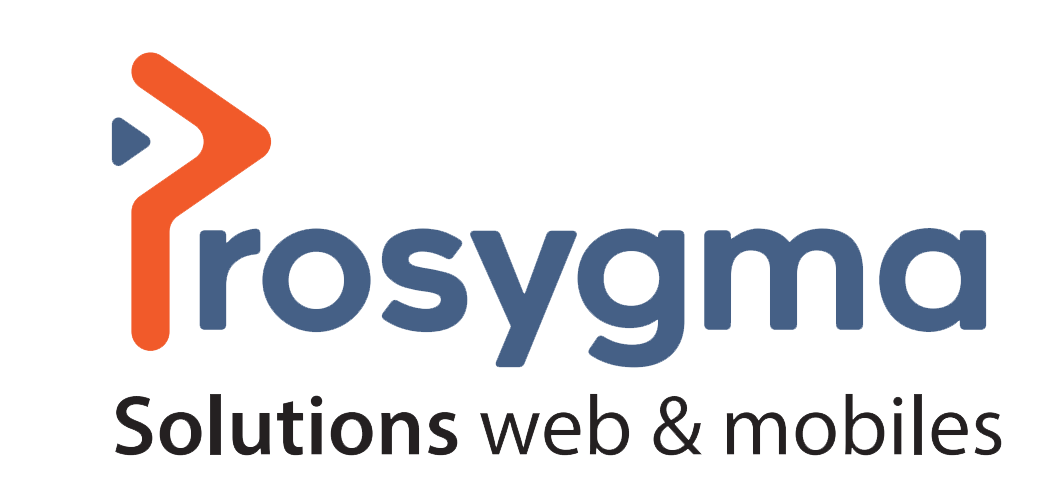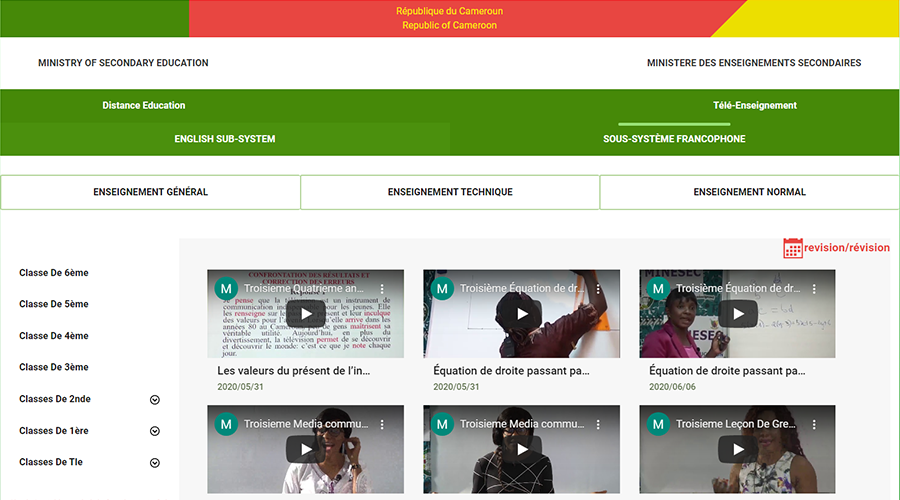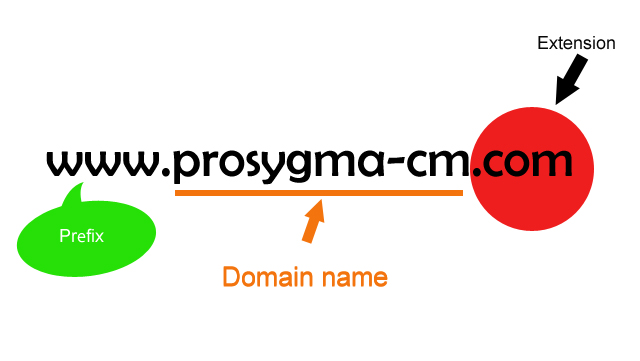Gmail Tip: Set up an automatic response
Are you planning on taking a few days off and disconnecting? Don't forget to set up an automatic response. You can indicate your return date, direct the person who contacted you to another contact person, or in case of an emergency, indicate another way to reach you.
The procedure to set up an automatic response:
- Go to the Gmail Settings.
- From the General tab, scroll down to the bottom of the screen. You can then activate the automatic answer by checking the box, enter your automatic answer and if you wish, set a start and end date.
Below is the image procedure: