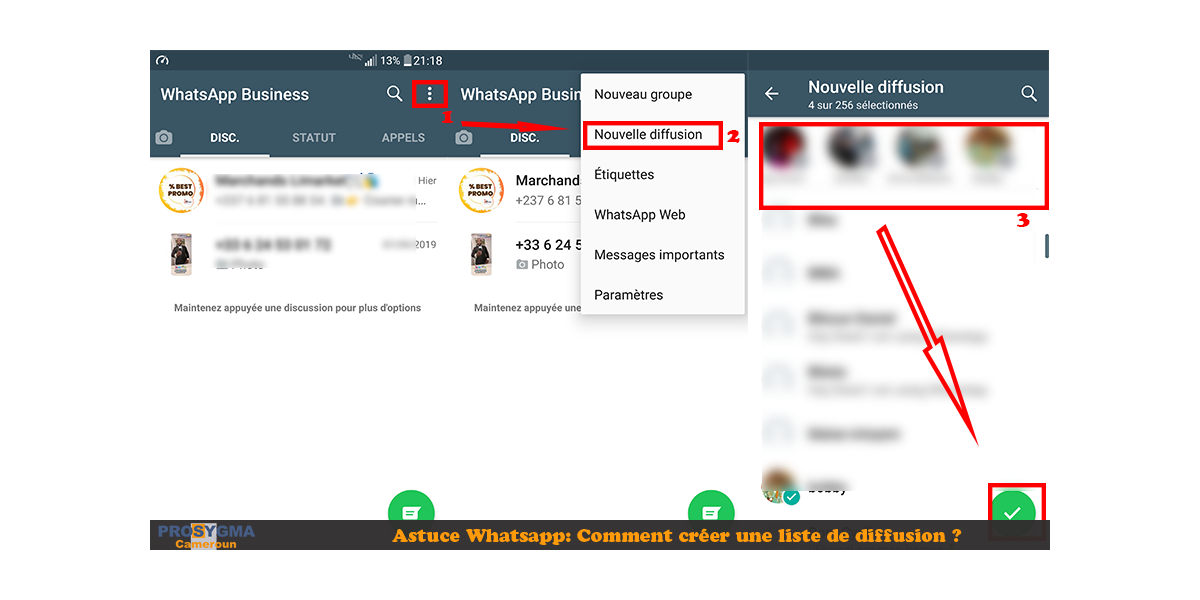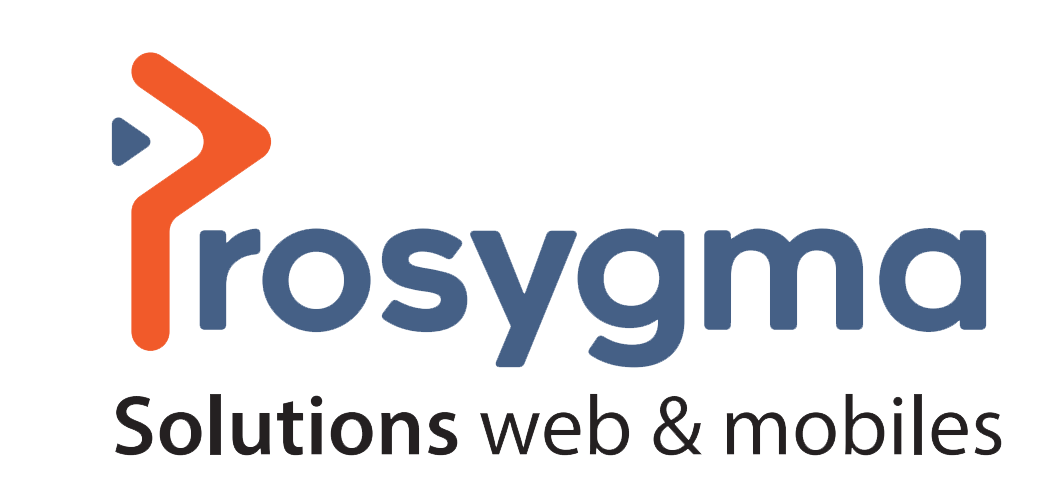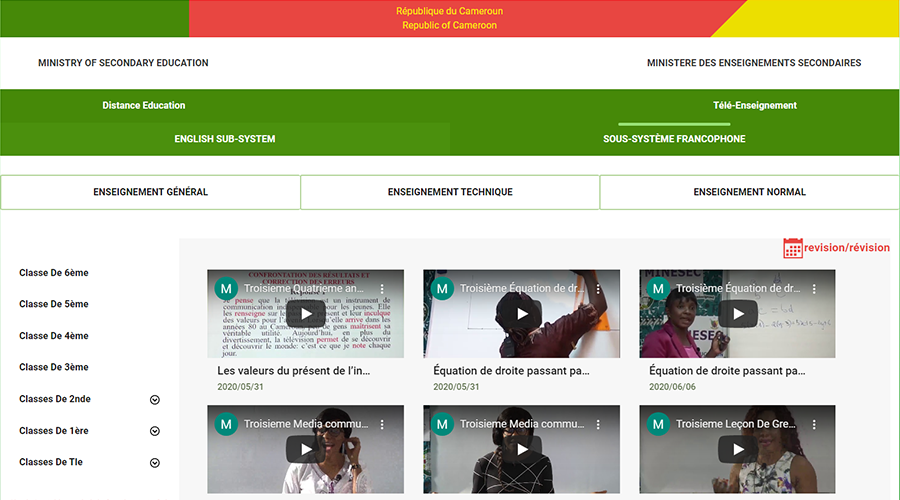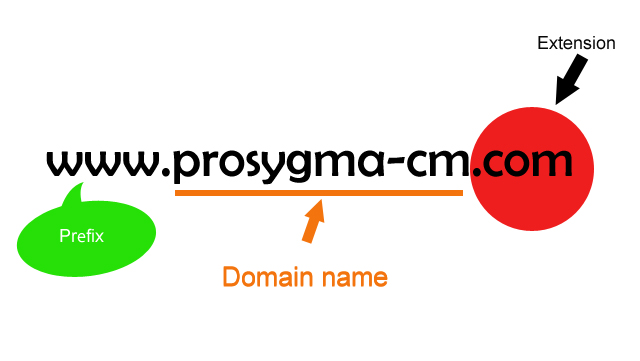Whatsapp tip: how to create mailing lists?
If you frequently send the same message to several different people, WhatsApp offers to create mailing lists. Thanks to them, you can send the same message to several recipients at once, without creating a group conversation.
Instead, your message is sent individually to all recipients on the list, as if it were a private conversation. The answers of the recipients in the list are therefore only visible from you.
To create a mailing list on Android:
1 - Go to the root of the discussions, and press the 3 vertical points at the top left
2 - On the menu that appears, press New broadcast.
3 - Then select all the contacts in your mailing list and validate it by pressing Create.