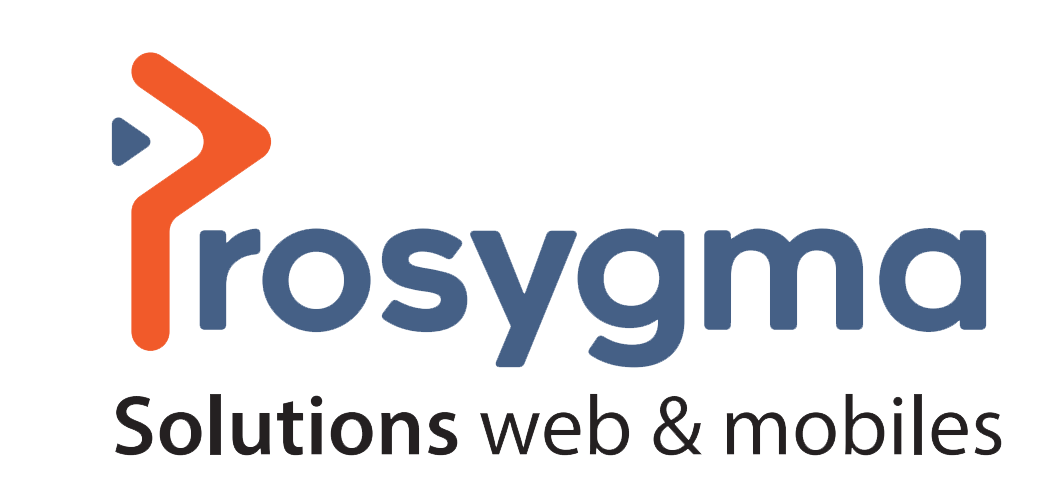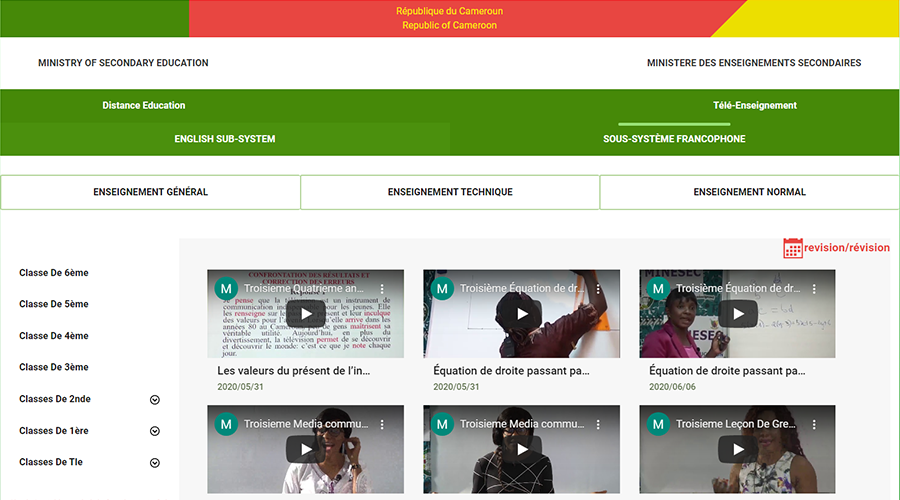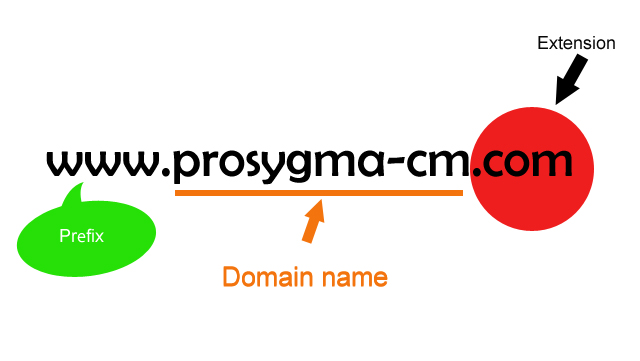Whatsapp Tip: Share your location in real time
To allow a loved one to follow your trip in real time or simply to find you easily at an event or in your shop.
To do so on your smartphone:
1- Enter the conversation and press the + (iOS) button or the paper clip (Android) button.
2 - Then choose Location, allow WhatsApp to use your position, and finally choose to Share Live Location.
3- Define a duration, add a comment if necessary and validate by pressing the appropriate button.
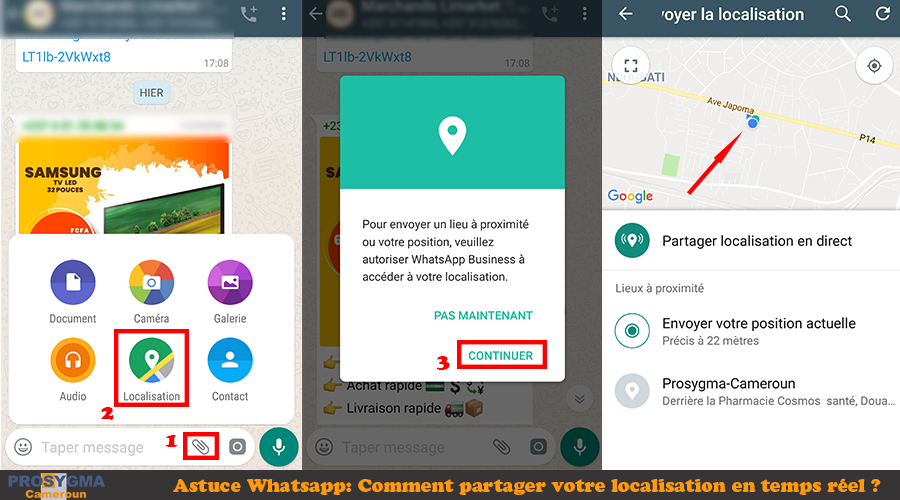
NB: Your interlocutor should immediately receive a card displaying your position and your movements in real time. You can stop sharing your location at any time since the discussion by pressing Stop sharing.
Source: 01net